Users can access the graph view by clicking the button  .
.
 .
.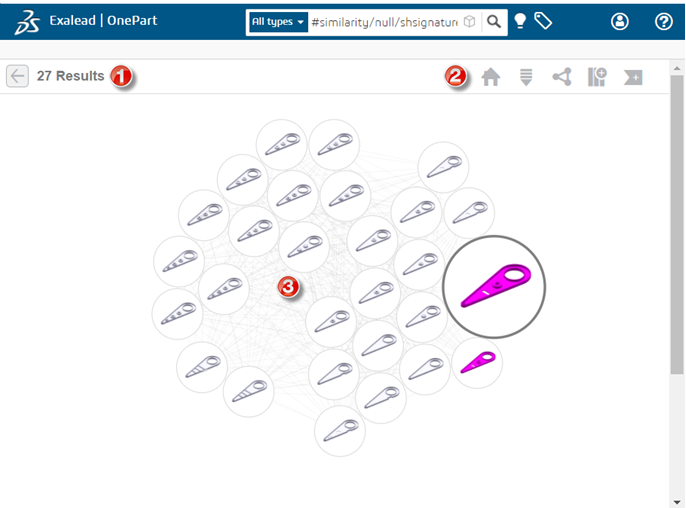
 .
.No. | Section | Detail |
1 | Results | The number of search results. |
2 | The toolbar provides access to Home, Sort, Filters, Views, Compare selection, Mass tagging. | |
3 | The search result hit details. |
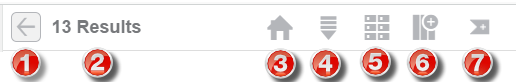
No. | Section | Detail |
1 | Back | Goes back to previous view. |
2 | Results | Number of items in the search results. |
3 | Home | Clears the current search and returns to the home page |
4 | Sort | Sort by relevance, latest (ascending/descending), filename (alphabetical/inverse), popularity (ascending/descending) and component size (ascending/descending). |
5 | View mode | Access the different search result views available: • List • Table • Graph |
6 | Add to compare | Add the first 20 items in the list of search results to be compared. This icon is only available when there are no grouped items in the search results. See Compare |
7 | Tag all | Apply a tags to all the items in the search results. See Mass tagging |