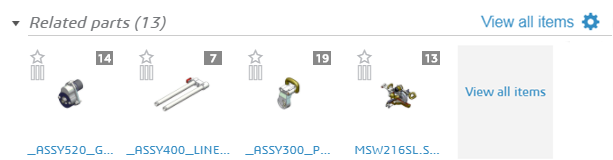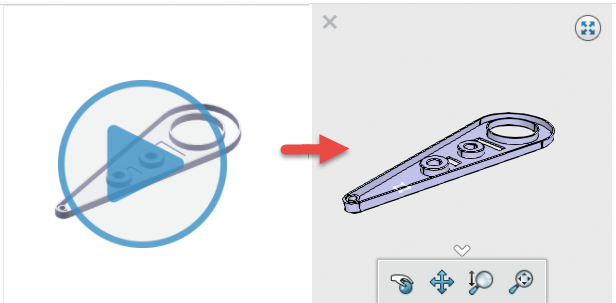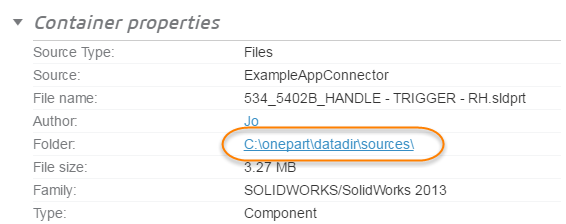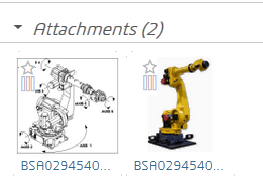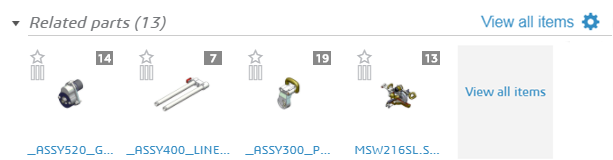Preview features
The main preview features in EXALEAD OnePart are as follows.
These features are available in the
Preview page.
3D Viewer
OnePart provides a 3D viewer (based on the DS 3DPlay technology) to visualize parts in 3D directly in a browser without a plugin.
You can click the play button to view the 3D image directly in the
Preview page or in full screen mode. For help with the view, click the up arrow button to access the views and tools.
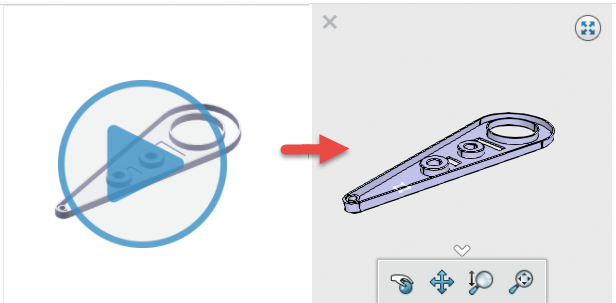
Note: This feature is only available in WebGL-enabled browsers. WebGL is available on most recent graphics cards and drivers. However, in some cases certain features or all of WebGL isn't available.
Related items
The related items for OnePart are detailed below.
Same author
OnePart displays the items (Components, drawings, media, documents) that have at least one author in common with the original item.
These lists are available from the
Author link(s) on the
Preview page.
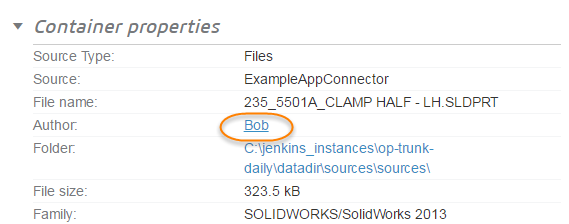
Same location
OnePart displays the items (Components, drawings, media, documents) that have the same location (typically, the same folder on the file system) as the original item - sublocations included (typically, subfolders).
This is available from the
Folder link on the
Preview page.
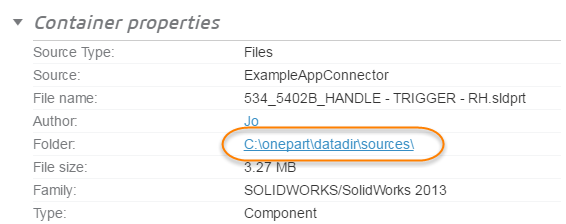
Related documents
OnePart displays the items (document or image) that contain the same part name and are located in the same folder or in the parent’s folder.
This information is available in the
Preview page.
• Click on the related documents chevron to view the search results for these documents.

See the OnePart Customization Guide: "To change the Related documents scoring".
Attached files
OnePart provides a list of additional files attached to the part including Office documents, images, drawings, 3d representations...).
You can also see the part it is attached to in this page. This information is available in the
Preview page.
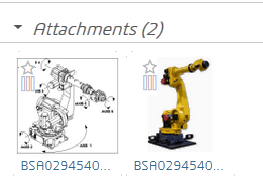
Related parts
OnePart displays the related parts with similar attributes.
This information is available in the
Preview page.
• Scroll down and click Relations if necessary to view the related items.
• Click on the related parts chevron to go to the list of search results for these parts.