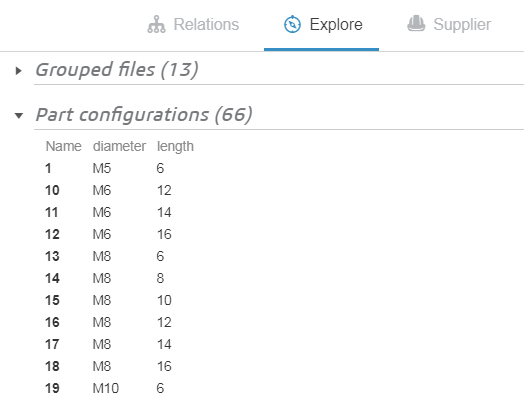PDM Part Configurations
OnePart displays all configuration attributes (Database variables) for parts available in SolidWorks PDM Professional.
This feature requires the SolidWorks PDM Professional Connector for
OnePart. You can perform full-text search on part configuration details such as "Size 6" to find the parts you need. The number of configurations displays in a dark pink box for the part in the preview and
list views.
To access the part configurations:
• Click the pink box

on the part in the search results. This is the number of configurations for the part.
• Scroll down and click Explore to view the Part Configurations.
The part configurations display in the part
preview page. For example:
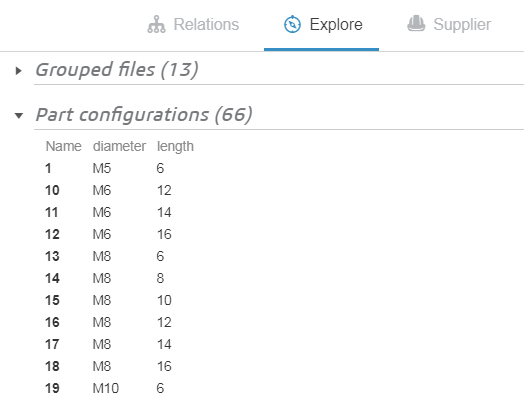
 on the part in the search results. This is the number of configurations for the part.
on the part in the search results. This is the number of configurations for the part. on the part in the search results. This is the number of configurations for the part.
on the part in the search results. This is the number of configurations for the part. on the part in the search results. This is the number of configurations for the part.
on the part in the search results. This is the number of configurations for the part.