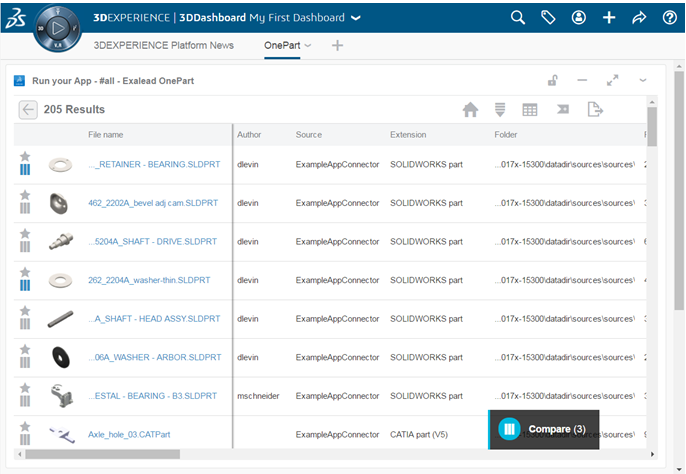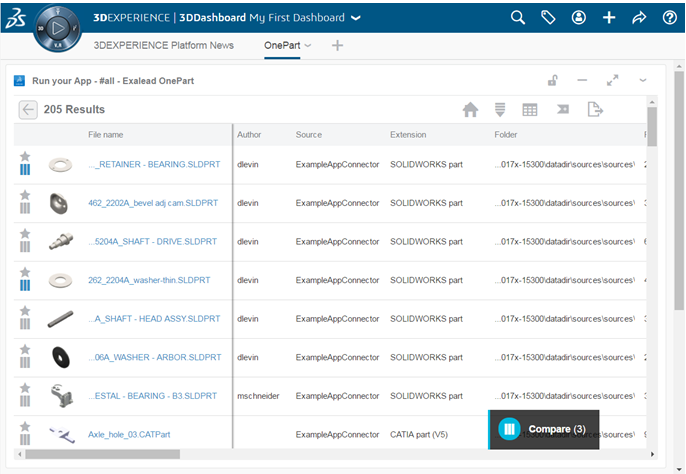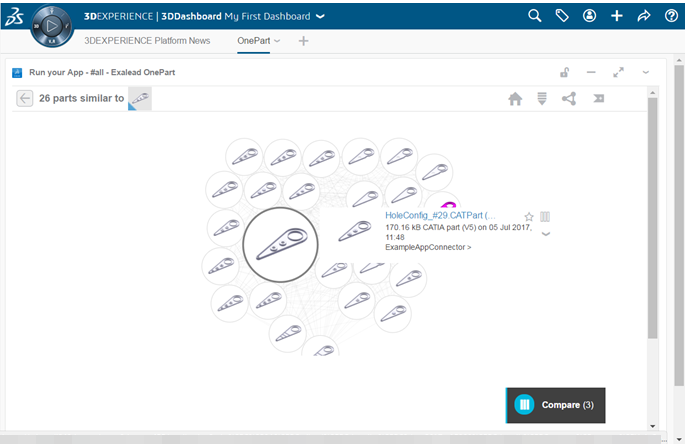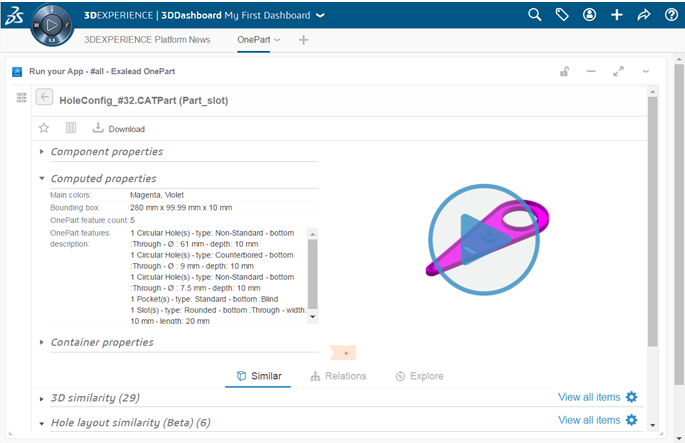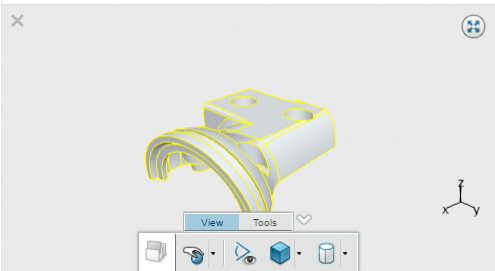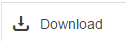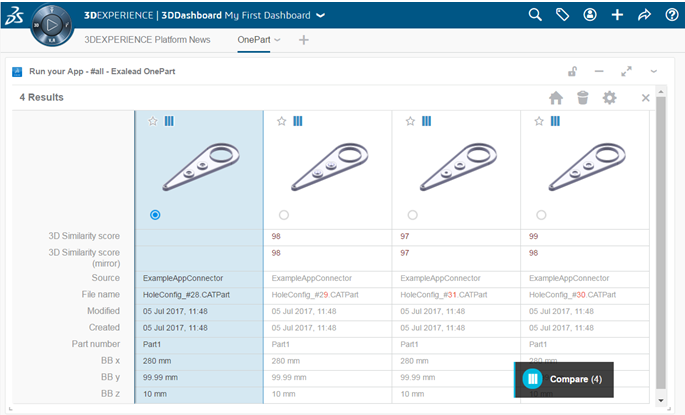Navigating the search results
The search results in EXALEAD OnePart are detailed below.
List view
The List view displays the search results as a list with small thumbnails and a short description.

Table view
The Table view displays the search results in a table format including attributes such as file size and file extension.
Graph view
The Graph view provides a 3D similarity graph for the search results of the current query.
Detailed view
Users can select an item to view its details including a 3D preview and all its relations.
Open in 3DPlay
Users can view parts in the 3D Viewer or expand the view to full screen.
Download
Users in the 3DDashboard can download individual parts in the Detailed view.
Tabs
Details for the part may include:
• Similar - parts with the same orientation
• Relations - related parts that may include parents\children or documents
• Explore - all the attributes
Compare view
Users can compare meta data for the items in the current search results with the referenced item, the first item in your search results by default.
• For non-numerical values, OnePart displays in red the different characters in the string.
• Each item displays as an individual column. The image below shows the comparison of 4 out of 8 search results sorted by similarity score.
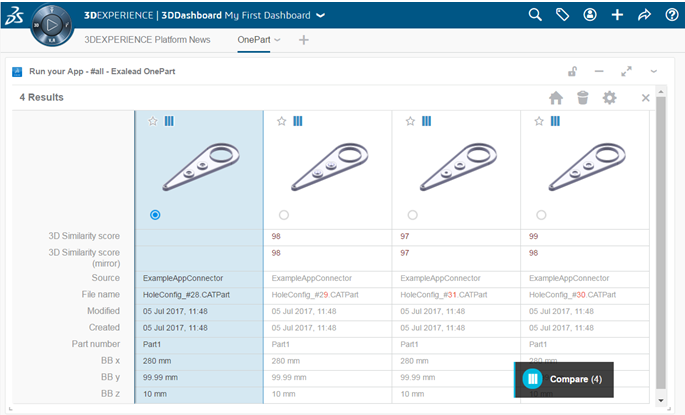
OnePart limitations in 3DDashboard
The EXALEAD OnePart widget in the 3DDashboard has some limitations compared to the standalone OnePart version.
The following OnePart features are not available in the OnePart widget:
• Advanced search
• Applicative security
• Graph mode for filtering facets