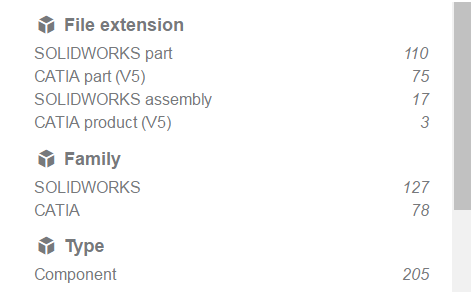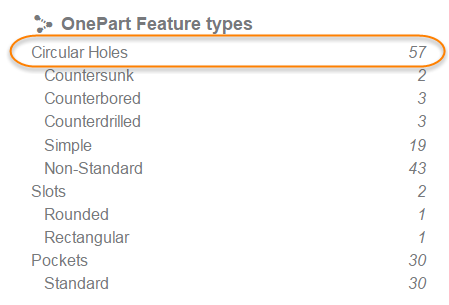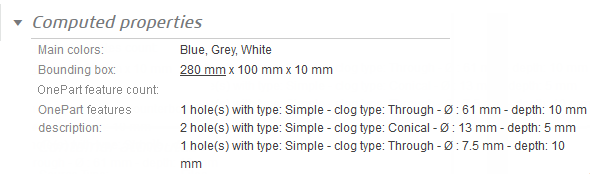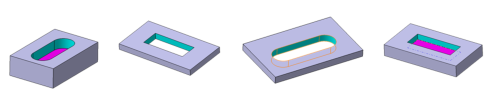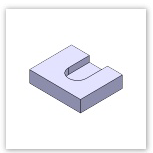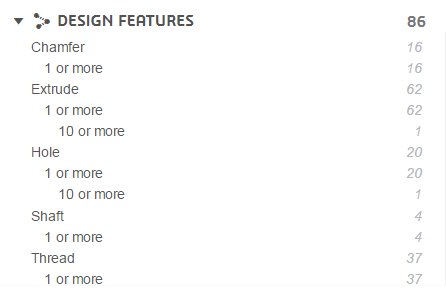Computed features
The detected and computed features in EXALEAD OnePart are as follows.
Family and type detection
OnePart processes each document and then assigns it to the appropriate Family and Type.
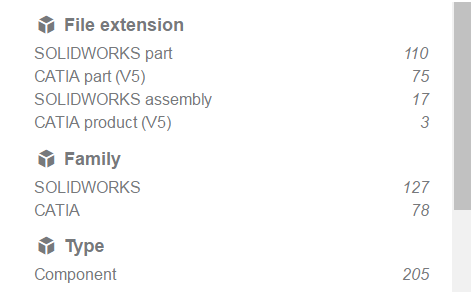
Family and Type categories detected
Family\Type | Component | Drawing | Document | Images | Media | Other |
3DXML | 3dxml | | | | | |
AutoCAD | | dwg, dxf | | | | dxb, dxx, dwf, dws, dwt, set, shp, shx, slb, sld |
CATIA | CATProduct, CATPart, CATShape, CGR, model | CATDrawing | | | | CATanalysis, CATfct, CATknowledge, CATmaterial, CATprocess, CATraster, CATresource, CATsettings, CATswl, CATsystem |
IFC | ifc | | | | | |
IGES | igs | | | | | |
Inventor | ipt | | | | | |
JT | jt | | | | | |
Microstation | | dgn | | | | |
NX | prt | | | | | |
ProEngineer / Creo | asm, prt | | | | | |
STEP | stp, step | | | | | |
Solid Edge | asm, par, psm | | | | | |
SOLIDWORKS | sldasm, sldprt slddwg | slddrw | | | | sldblk, sldbombt, sldclr, slddrt, sldgtolfvt, sldholtbt, sldlfp, sldmat, sldreg, sldrevtbt, sldsffvt, sldstd, sldtbt, sldweldfvt, sldwldtbt |
STL | stl | | | | | |
UG / NX | prt | | | | | |
Image | | | | bmp, gif, img, jpeg, jpg, pic, pict, png, wbmp | | |
Document | | | doc, docx, odt, rtf, txt, word, ods, xls, xlsx, odp, ppt, pptx, pdf | | | |
Media | | | | | avi, mp3, mpg, ogg, ra, wav, wma, tif*, tif6*, tiff* | |
Other | | | | | | All other extensions including zip |
Note: * Supported through version 6.0. TIFFs is a open-ended container format, so it's not possible to support every possible variation.
Computed properties
The attributes either detected or computed by OnePart include:
• Main colors
• Bounding box
Hole detection
OnePart can detect circular hole and slits, along with their characteristics, directly from the geometry of the parts. We call them "OnePart features", as opposed to "Design features", obtained from the CAD files mechanical features, these may differ significantly for various reasons (hole repetition, holes created without a Mechanical Feature...)
Note: This capability is turned on by default for CATIA parts only. For details on how to enable this feature on other formats (beta), see the
Knowledge base.
FACETS
Facets in OnePart Feature types and OnePart Feature Count are available to help you find parts faster. You can apply the Circular Holes filter to access the specific types.
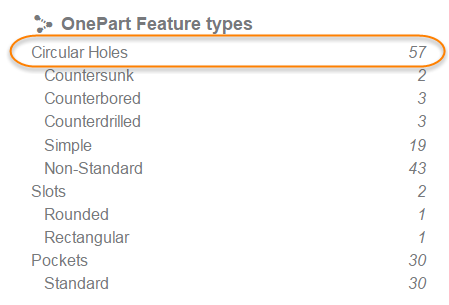
The complete hole details for the part display in Computed properties, and in the filters panel of the results lists. For example, in the CATIA part below, we see that the designer made 3 holes and 1 pocket in this part. However, OnePart was able to detect 4 holes plus the type and description.
PREVIEW DETAILS
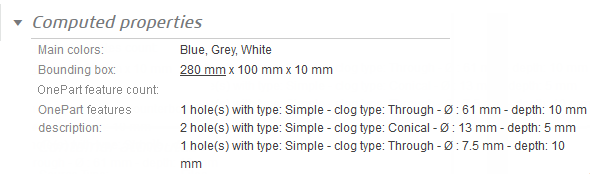
Circular hole detection
OnePart automatically detects the Circular hole details such as:
• Ambiguity
• Position
• Hole count
• Direction
• Type
◦ Simple
◦ Tapered
◦ Counterbored
◦ Countersunk
◦ Counterdrilled
◦ Non-standard
• Clog Type: Flat bottom / Through / Conical bottom / Spherical bottom /
• Diameter (for Non-standard holes)
• Depth (for Non-standard holes)
Slot detection
A slot is a carved shape that has two parallel edges, and finishes with either round or rectangular shape. OnePart automatically detects slot details such as:
• Size: Length x Width
• Clog Type: Blind / Through
• Type: Rectangular or Rounded
A slot is defined:
• As a subset of Pockets. So all conditions about pockets are required for slot detection.
• With ExtrudedFaces: One of these two possibilities:
◦ Two parallel planes bounded by two cylinder tangent to the side planes, with or without a planar blind end condition.
◦ Two parallel planes bounded by two planes perpendicular to the side planes, with or without a planar blind end condition.
• Definitions of LimitingFaces, SupportEdges, etc. will be the same as for Pockets.
Pocket detection
A pocket is any carved shape that is not a hole/slot/notch. OnePart automatically detects pocket details such as:
• Clog Type: Blind / Through
Notch detection
A notch is a slot that touches the side of a part. OnePart automatically detects notch details such as:
• Clog Type: Blind / Through
Design Features
The OnePart application deploys the Ontology matcher to process the Design Features extracted from CATIA V5 and SOLIDWORKS parts. These semantic resources allow OnePart to provide How facets in the search results.
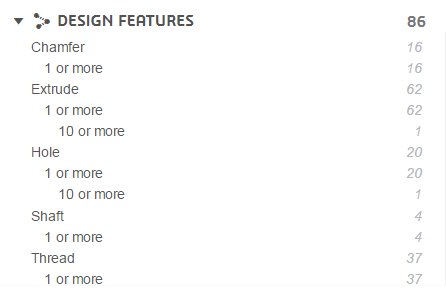
They provide a number of Design features including:
• Body
• Chamfer
• Extrude
• Hole
• Thread
• Pocket
• Groove
• Shaft