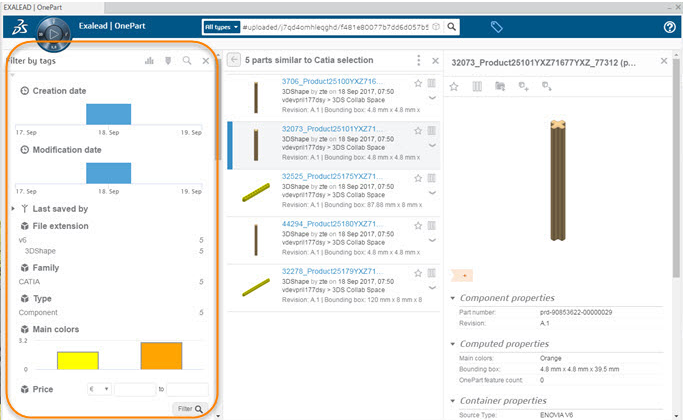Search for parts with OnePart
You can search for parts by shape or hole pattern similarity with OnePart as follows.
1. Select OnePart Search from the search box. This activates the OnePart shape search.
2. Click on the magnifying class.
OnePart displays all the parts, products and drawings indexed from your ENOVIA files.
3. OR select a part directly in the product tree or in 3D to search either by:
◦ Section similarity:
▪ if no section is found, the button is grayed-out
▪ section is computed only along main axis (x,y,z)
▪ only one section per axis can be detected (max 3 sections/part).
◦ Hole pattern similarity (if the current hole pattern isn't exactly what you're looking for, you can select and move a whole axis for a precise hole pattern search)
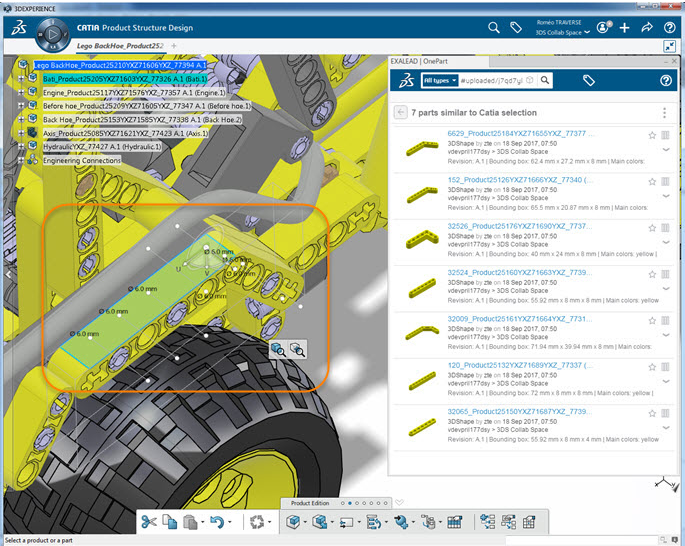
◦ Shape similarity
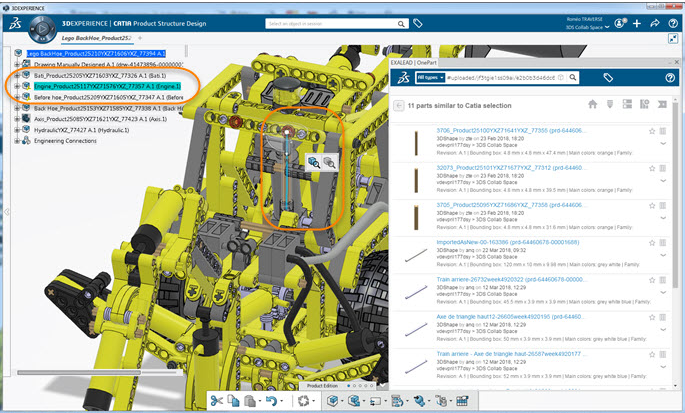
OnePart displays the similar parts in the search results panel.
4. Click on a thumbnail image to view the complete details. Click the tag icon  to expand the OnePart facet filtering pane on the left.
to expand the OnePart facet filtering pane on the left. 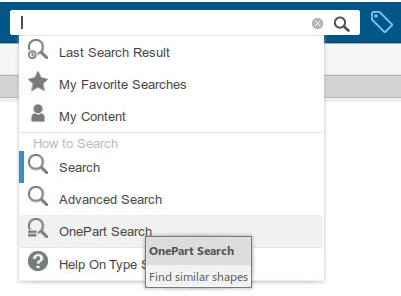
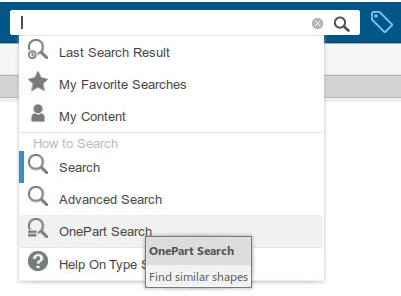

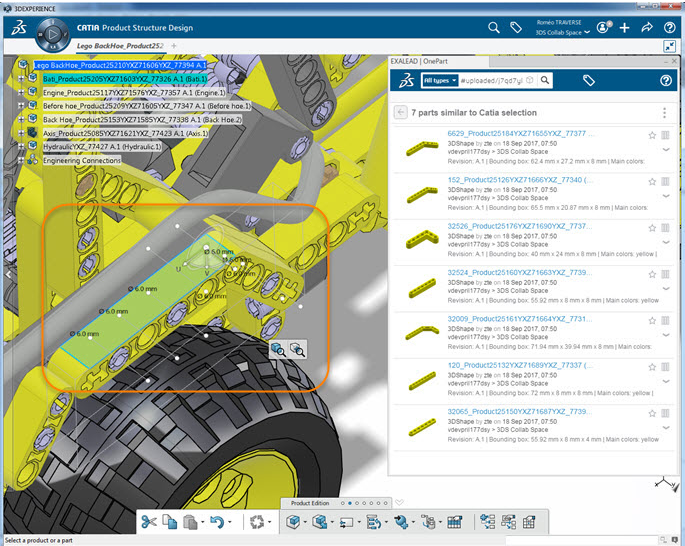
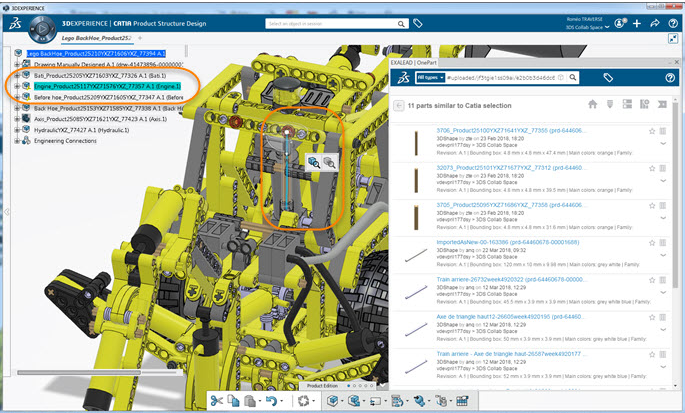
 to expand the OnePart facet filtering pane on the left.
to expand the OnePart facet filtering pane on the left.